Steps for linking (creating) AdSense account with YouTube for making money from your YouTube channelHow To Earn Money Online From Home ?
In my earlier post I told u that How to make money from YouTube & videos, now here we discuss about the steps for linking (creating) AdSense account with YouTube for making money from your YouTube channel.
Until this point, I have given you all bows and arrows to conquer the YouTube virility. I have also covered the methods through which you tubers earn money. Login into YouTube.com and click on My Channel as described earlier. Click on Video Manager just below the search box on top, as shown in the figure.
A navigation menu will appear on the left side.
Click on CHANNEL.
Click on the Enable in front of Monetization
Click in the boxes after reading on I accept, then got it.
Monetization will be added under Channel heading and your YouTube partnership program will be activated.
Now click on this Monetization option. When a window on right will appear with Monetization as heading, click on ‘how will I be paid?’ as shown in the figure and click on associate an AdSense account.
Click on Next below
A window as shown in the figure will appear. You can either sign in with your existing Gmail account or can create a new one (If you are a novice, click on sign in).
Fill in all your information and click on Continue. (Sometimes it may ask for your password). Fill in the details in the specified boxes and click on Submit My Application. You will be asked to verify your mobile number. Choose option at your ease. Congratulation, Your AdSense Application has been submitted. For approval waiting time and AdSense linking to the YouTube account we have many options and Google is not strictly stuck to any one single procedure, still they have a procedure which is improving continuously.
Your AdSense account is instantly associated with your YouTube account.
Your AdSense account is instantly associated with your YouTube account.
Other things to note:
From the “Video manager” page, you can enable or disable monetization for each video.
From the analytic section you can watch earning & traffic data for each videos and entire YouTube channel.
Never publish any copyrighted material from others.
Always put a proper title, description and tags for your videos to get more traffic.
Your earning will depends on the viewership of your videos.
Your earning will be added to your AdSense account.
Money will be sent to your address every month as Cheque mode.
In some countries direct transfer to your bank account is enabled.





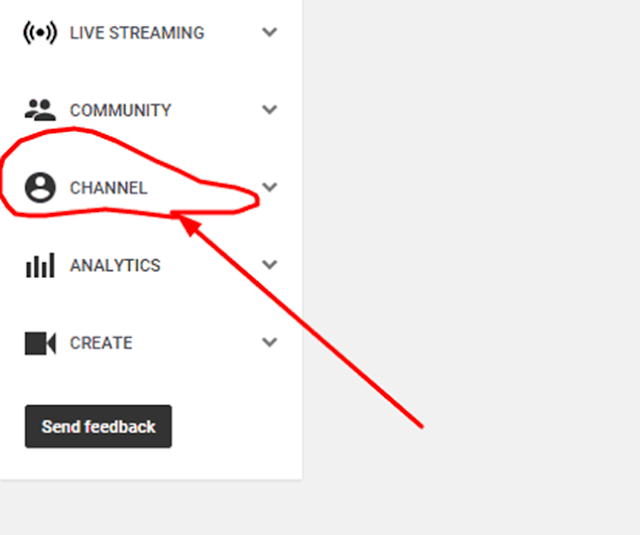
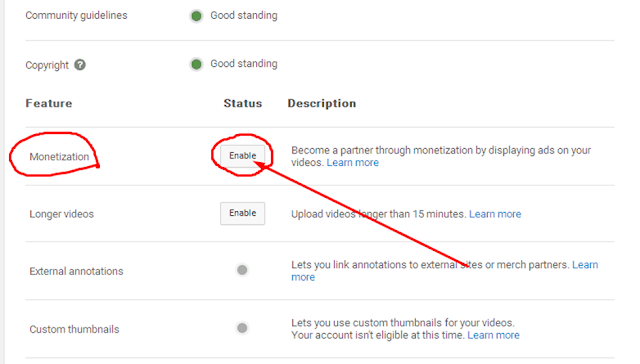
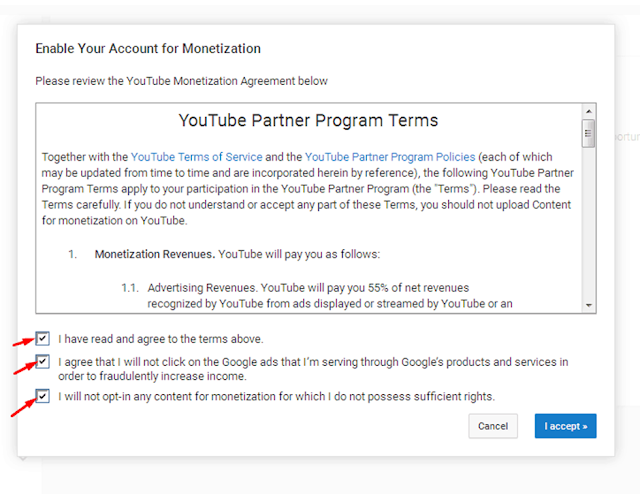
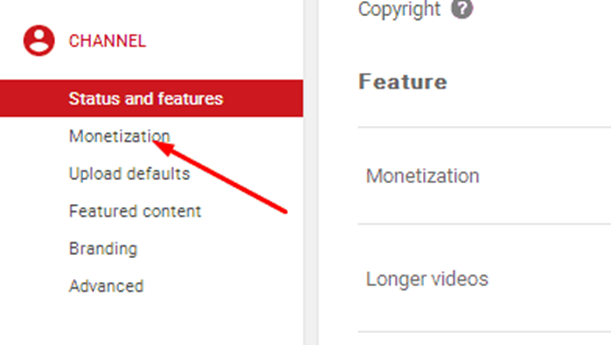

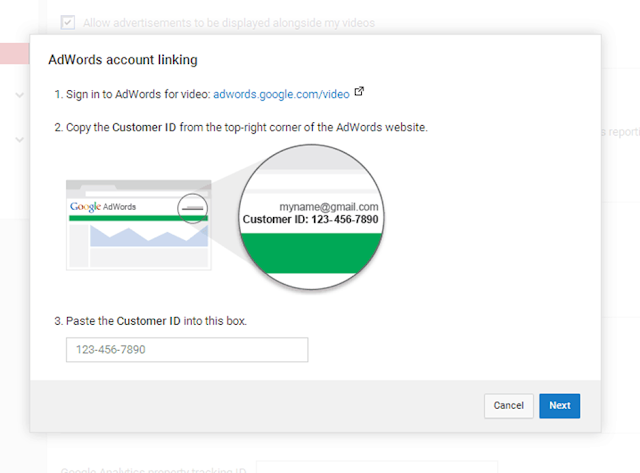

0 Comments